Inkdrop is a Markdown note-taking app with a great feature set. You create an account on the Inkdrop website (free trial available, then monthly subscription required), download the desktop and mobile applications, and start writing. Organizing notes is easy with notebooks, statuses, and tags.
One of the best parts of Inkdrop is that it’s extensible. A variety of plugins allow you to add flowcharts, sequence diagrams, and (my personal favorite) admonitions. And, on a note somewhat unrelated to the application itself, you might be interested in learning that Inkdrop’s developer is a prolific blogger who takes security seriously.
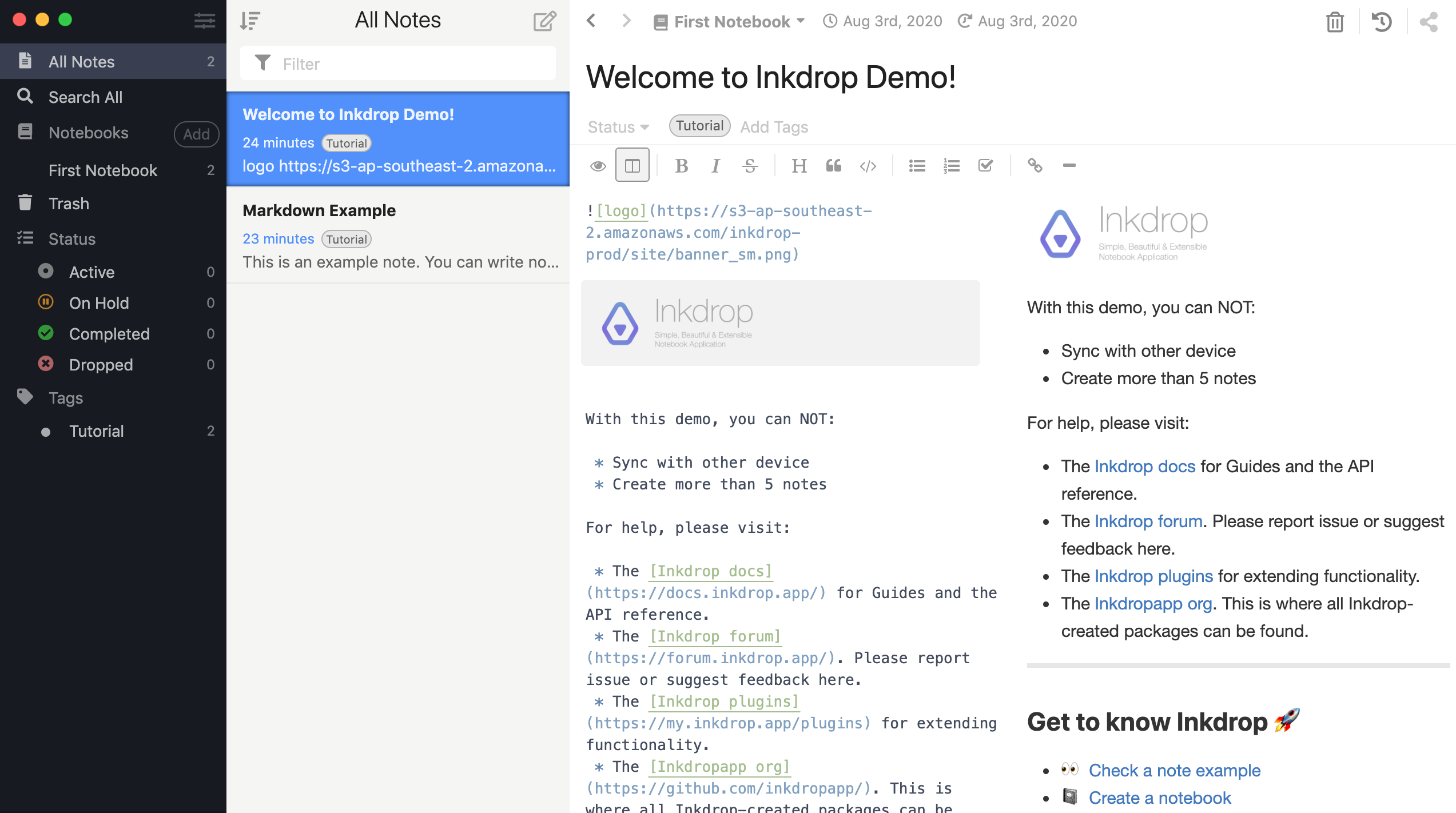
Inkdrop Markdown Support
Inkdrop provides support for the following Markdown elements.
| Element | Support | Notes |
|---|---|---|
| Headings | Yes | |
| Paragraphs | Yes | |
| Line Breaks | Yes | In addition to trailing whitespace, you can also use a trailing backslash to achieve the same result. |
| Bold | Yes | |
| Italic | Yes | |
| Blockquotes | Yes | |
| Ordered Lists | Yes | |
| Unordered Lists | Yes | |
| Code | Yes | |
| Horizontal Rules | Yes | |
| Links | Yes | |
| Images | Yes | |
| Tables | Yes | |
| Fenced Code Blocks | Yes | |
| Syntax Highlighting | Yes | |
| Footnotes | Yes | Disabled by default. Download and install the footnotes plugin to enable. |
| Heading IDs | No | |
| Definition Lists | No | |
| Strikethrough | Yes | |
| Task Lists | Yes | |
| Emoji (copy and paste) | Yes | |
| Emoji (shortcodes) | Yes | Disabled by default. Download and install the emoji plugin to enable. |
| Highlight | No | |
| Subscript | No | |
| Superscript | No | |
| Automatic URL Linking | Yes | |
| Disabling Automatic URL Linking | Yes | |
| HTML | Yes |